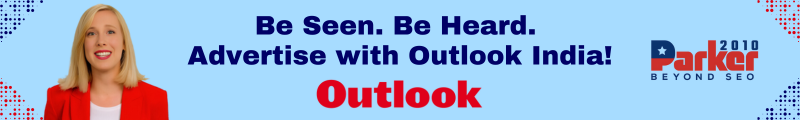Auditing your Azure environment is a critical step for ensuring that your cloud infrastructure remains secure, efficient, and compliant with industry standards and regulations. Whether you are managing a small deployment or a sprawling enterprise cloud setup, understanding how to audit my Azure environment effectively can help prevent security risks, improve governance, and maintain trust with customers and stakeholders.
In this article, we’ll explore the essential steps to audit your Azure environment with a focus on compliance, best practices, and practical guidance.
Understanding the Importance of Auditing Your Azure Environment
Cloud environments like Microsoft Azure offer incredible flexibility and scalability, but they also introduce unique security and compliance challenges. Because Azure is a shared responsibility model, both Microsoft and the customer have roles to play in maintaining a secure environment. While Microsoft handles the physical infrastructure, customers must secure their applications, data, and configurations.
Auditing helps identify misconfigurations, unauthorized access, and compliance gaps before they lead to breaches or penalties. It also provides valuable insight into how your Azure resources are being used and managed.
Starting With a Clear Audit Scope and Objectives
Before jumping into the technical details, it’s important to define the scope and objectives of your Azure audit. Ask yourself what you want to achieve. Are you focused on regulatory compliance like GDPR, HIPAA, or PCI-DSS? Or is your priority to tighten security controls and monitor for potential insider threats?
Clarifying these goals will guide you in choosing the right tools, policies, and areas of focus during the audit process. Your audit scope might include specific subscriptions, resource groups, or critical applications running in Azure.
Familiarize Yourself With Azure Compliance Offerings
Microsoft provides a robust compliance framework to help customers meet various regulatory requirements. Azure Compliance Manager is a helpful tool that maps compliance requirements to specific controls within Azure services.
When learning how to audit my Azure environment, understanding which compliance certifications and regulations your organization needs to meet is vital. Azure offers built-in policies aligned with many standards, which can automate parts of your compliance assessment.
Leverage Azure Security Center for Continuous Assessment
Azure Security Center (now part of Microsoft Defender for Cloud) is a powerful service that continuously monitors your environment for security vulnerabilities and policy compliance. It provides security recommendations, threat detection, and integrated vulnerability assessment.
Using Azure Security Center is a foundational step when figuring out how to audit my Azure environment. It allows you to identify misconfigurations, enforce security policies, and get a compliance score that helps track your progress over time.
Review Azure Activity Logs and Access Controls
Audit logs are invaluable when reviewing what has happened in your environment. Azure Activity Logs record all management events, including who accessed what and when changes were made.
Alongside logs, reviewing role-based access control (RBAC) settings ensures that users have the appropriate level of permissions. Excessive or outdated permissions can lead to security breaches or data leaks.
Effective auditing involves regularly examining activity logs and access permissions to detect anomalies and ensure that only authorized personnel can make critical changes.
Utilize Azure Policy to Enforce Governance
Azure Policy enables you to create, assign, and manage policies that enforce specific rules across your Azure resources. For example, you can prevent the creation of virtual machines without disk encryption or restrict the use of certain regions.
Applying Azure Policy consistently helps you stay compliant and reduce risks caused by misconfigurations. When auditing, review the policies currently in place and evaluate if they align with your compliance requirements.
Perform Configuration Reviews of Key Resources
As part of your audit, focus on the configurations of key resources such as virtual machines, storage accounts, databases, and networking components. Misconfigurations in these areas are common causes of security incidents.
Check if encryption is enabled on storage and databases, whether network security groups are correctly set up, and if backups are configured and tested. This detailed review helps uncover vulnerabilities before attackers can exploit them.
Implement Regular Vulnerability Assessments
Azure provides built-in vulnerability assessment tools, especially for virtual machines and SQL databases. These tools scan your resources for known security weaknesses and provide actionable recommendations.
Integrating regular vulnerability assessments into your audit process ensures that your environment stays resilient against emerging threats. Prioritize fixing high-severity vulnerabilities to strengthen your defense.
Document Findings and Create a Remediation Plan
An audit is only as useful as the actions it triggers. Document your findings clearly and prioritize issues based on risk and compliance impact. A remediation plan should outline specific steps, responsible owners, and timelines for addressing each gap or vulnerability.
This process helps transform audit insights into measurable improvements and keeps stakeholders informed.
Automate and Schedule Audits for Ongoing Compliance
Compliance is not a one-time activity but an ongoing process. Use Azure’s automation capabilities and tools like Azure DevOps or Logic Apps to schedule regular audits and assessments.
Automating parts of the audit workflow reduces manual errors and frees up your security team to focus on strategic tasks. Continuous monitoring ensures you catch deviations quickly before they escalate.
Train Your Team on Azure Security and Compliance Best Practices
Finally, educating your team about Azure security and compliance is essential. The technology and threat landscape evolve rapidly, and well-informed employees are your first line of defense.
Offer regular training on secure configuration, incident response, and audit processes. Encourage a culture of security awareness that supports compliance efforts.
Conclusion
Knowing how to audit my Azure environment is fundamental to maintaining a secure, compliant cloud infrastructure. By defining clear objectives, leveraging Azure-native tools like Security Center and Policy, reviewing logs and access controls, and performing detailed configuration assessments, you can identify and close security gaps effectively.
Continuous monitoring, vulnerability assessments, and team training further enhance your compliance posture and resilience. Whether your organization is new to Azure or has an established cloud footprint, a disciplined audit strategy will keep your environment safe and compliant amid evolving challenges.
Invest the time and resources in mastering the audit process—and you’ll reap the benefits of a well-governed, secure Azure environment that supports your business goals with confidence.